Twitch Drops for All Extended Weekend
-
We recently made some changes on how to link your account for Twitch Drops. Below are instructions on how to link your account as a viewer and instructions on what to do if you plan on broadcasting and want your stream to be Drops Enabled.
Account Linking
To earn Twitch Drops you much have an MLB The Show Account, your platform account (PlayStation, Xbox, Nintendo Switch) connected to your MLB The Show Account, and your Twitch account connected to your MLB The Show Account.
Step 1
Create an MLB The Show Account here. Once you create your account page should look like this.
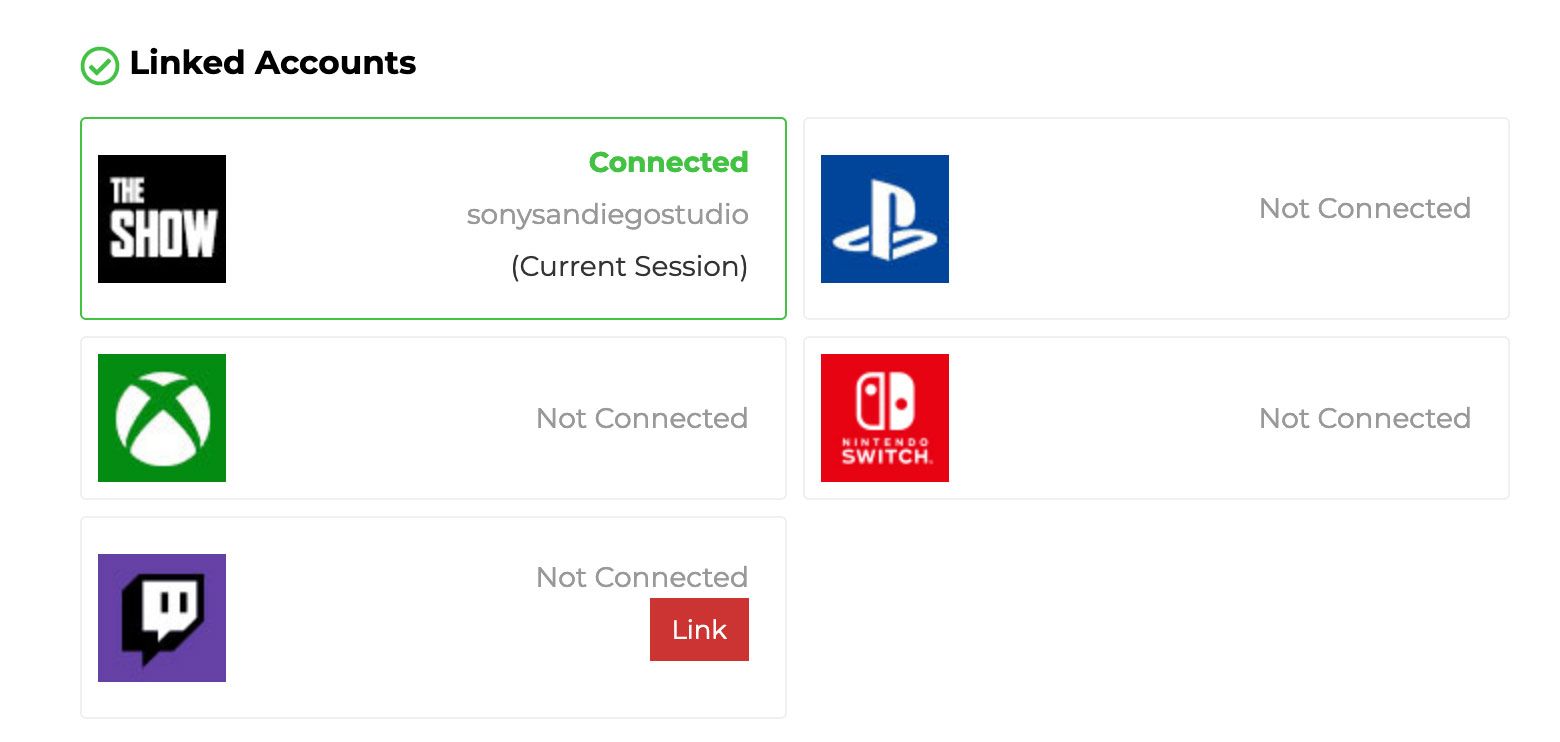
Step 2
Link your PlayStation, Xbox, or Nintendo Switch account to your MLB The Show Account.
You can generate your unique link code in-game by going to My Profile within Universal Profile and selecting Link Account.
Follow the instructions provided in-game and enter the code. Once your account is linked, it should look like this.
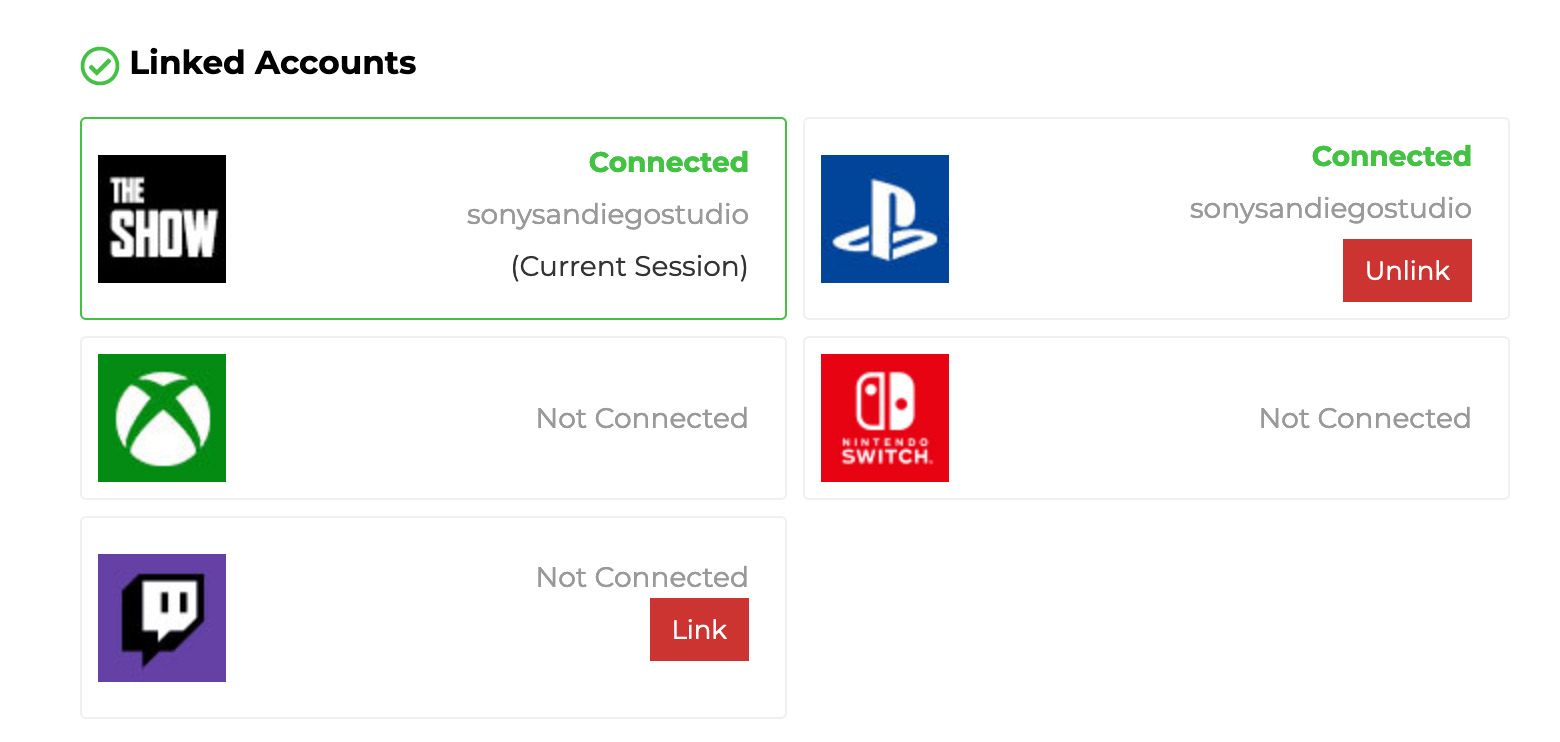
Step 3
Connecting your Twitch Account can be done by going to your MLB The Show Account and clicking Link. This will have you log into Twitch and authorize the connection. Make sure you link to the correct Twitch account. Once you link your account it should look like this and you can start watching and earning Twitch Packs.
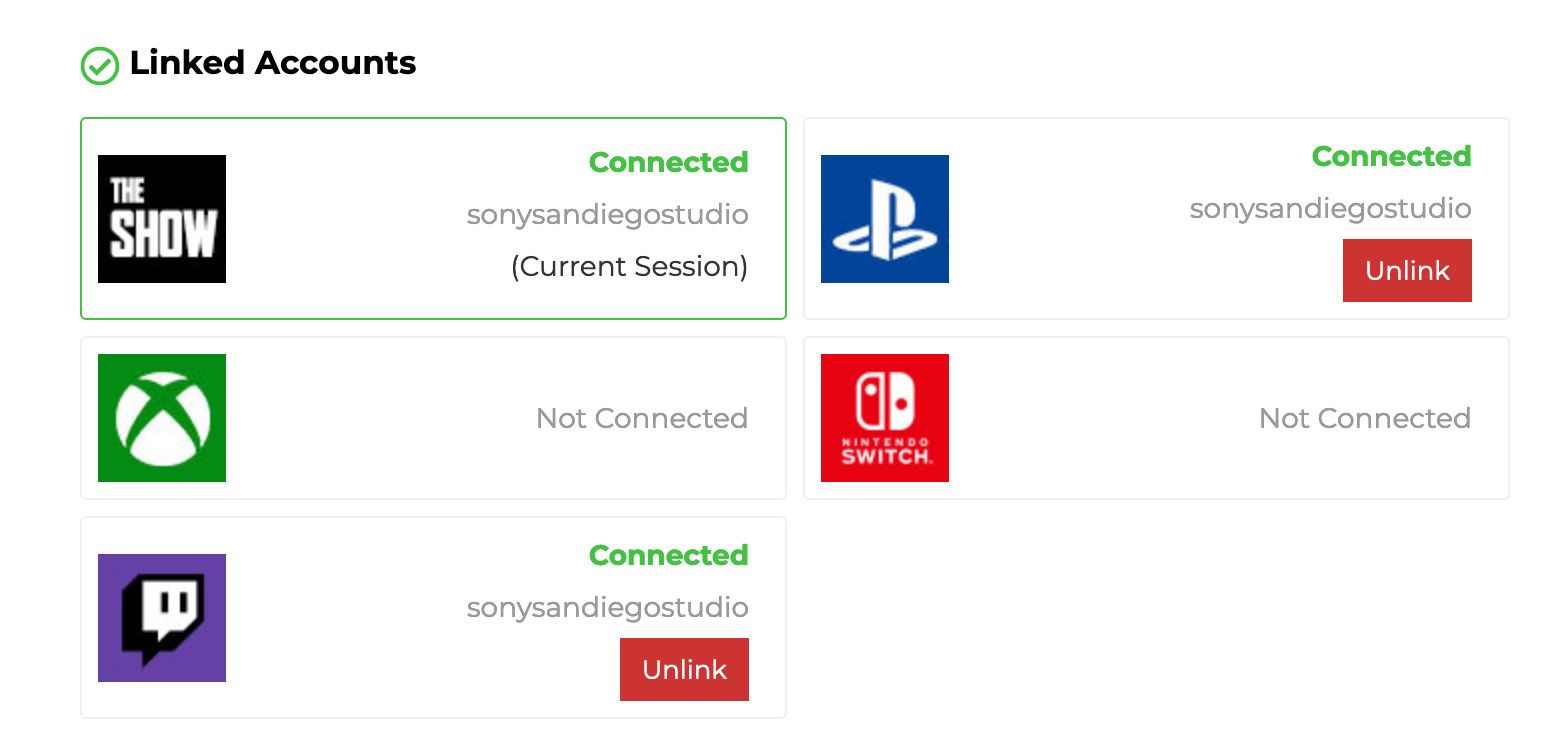
Broadcasters
For broadcasters wanting to have DROP ENABLED stream, you need to do the following.
Turn on Twitch Drops from Viewer Rewards in the account settings on Twitch.
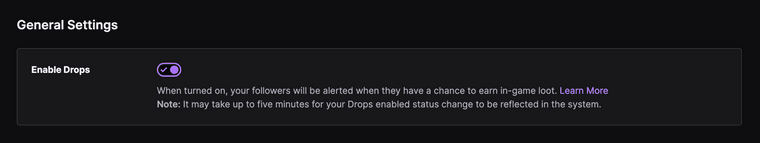
Set the Category to MLB The Show 23 in Stream Info on Twitch.
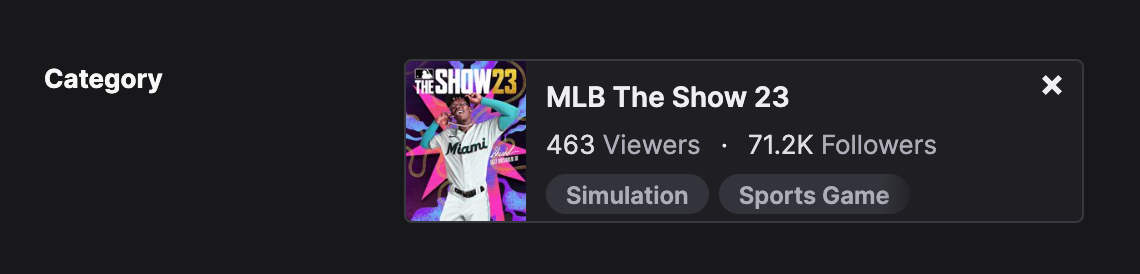
If your account is linked correctly and Twitch Drops are enabled and the Category is set to MLB The Show 23, you should have the DROPS ENABLED tag added to your stream.
Troubleshooting
We did make some changes and some players link between their MLB The Show Account and Twitch needs to be reset and relinked. This requires players go unlink from both your MLB The Show Account and Twitch.
Unlink on Twitch.tv
To unlink your Twitch account, go to Connections within the Settings within your Twitch Account. From here find MLB The Show and click Disconnect.
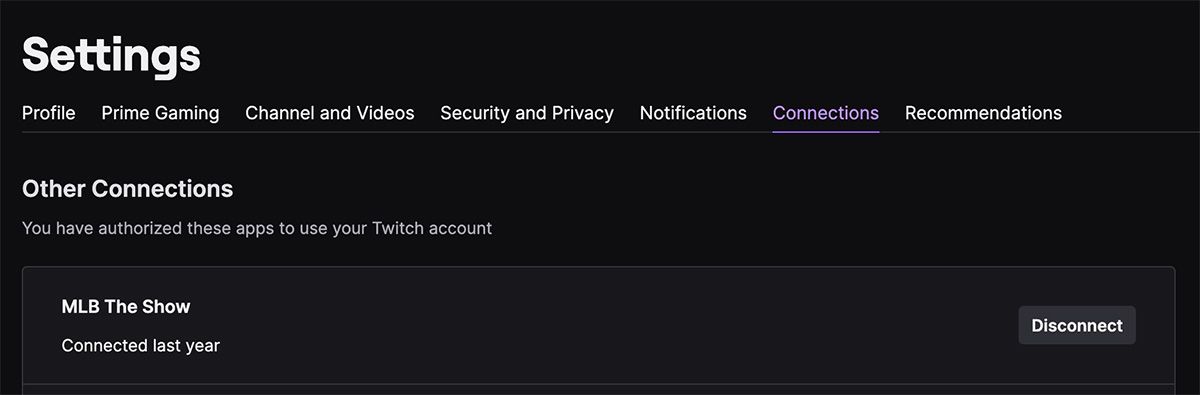
Unlink on MLB The Show Account
To unlink Twitch from your MLB The Show Account, just click Unlink from your account page.
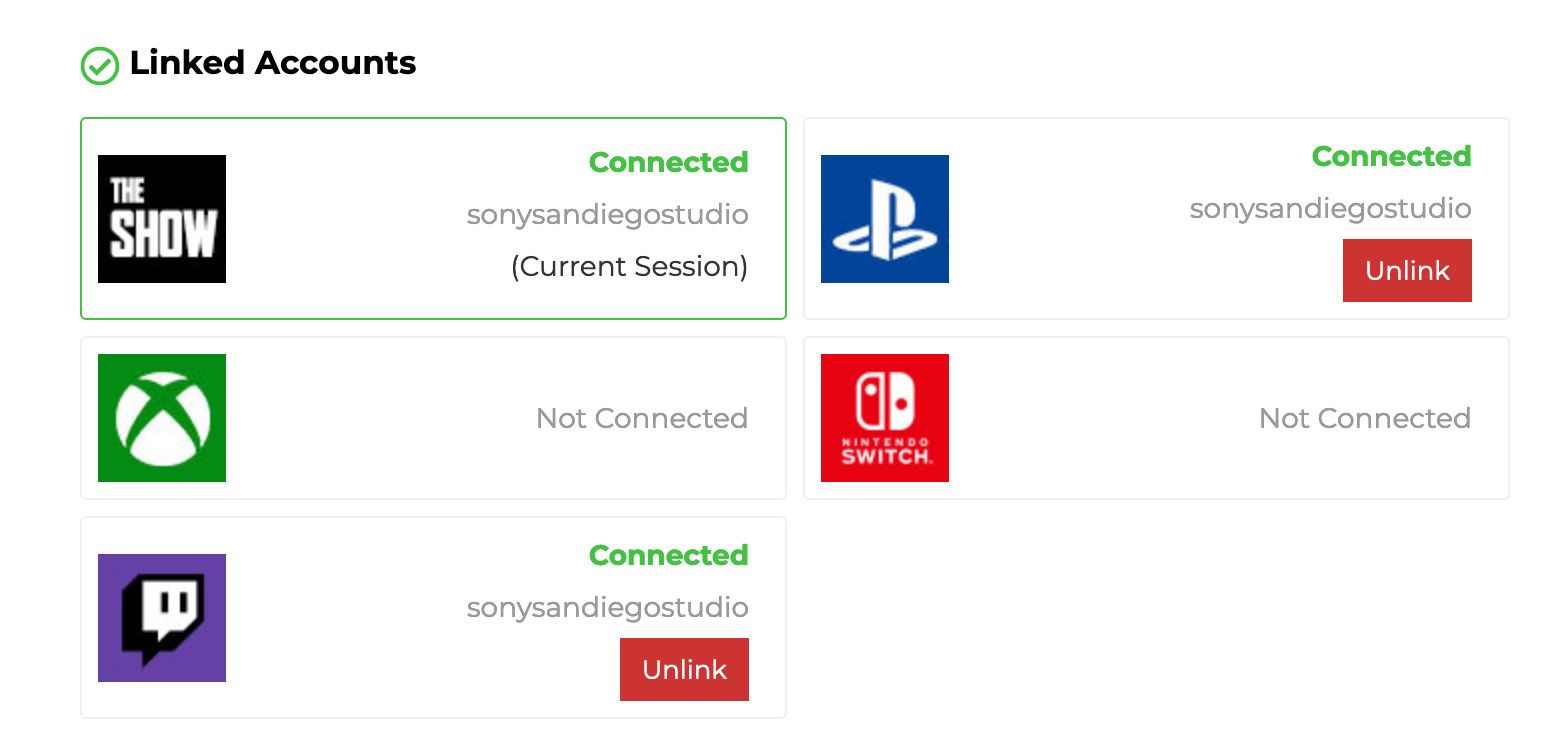
Once you have unlinked both, start with Step 3 in the instructions above.
Claim your Pack
Once you have watched enough time to earn a pack you will be presented with the ability to CLAIM your pack. You must do this for the back to be added to your inventory. Also you must claim any pending packs before any future time is counted. So make sure you claim those packs. Packs can take up to 24 hours to available in your inventory.
My Packs didn't arrive after claiming?!
In some scenarios packs may not arrive to your in-game inventory after claiming on Twitch. One thing you can try is to close and restart MLB The Show 23 on the platform you are playing on. Please note, that just rebooting your machine may not work as the game could be in a suspended state, so make sure you close or quit the title on the platform you are playing on and then restart MLB The Show 23.
Support Portal
In the scenario that you are not earning or packs are not being delivered to your MLB The Show 23 inventory, you can submit a ticket from our support page.
To help us identify the issue, please include your MLB The Show Account Name, your PlayStation, Xbox or Nintendo Switch name and your Twitch account name in the ticket. This will help us identify and resolve any issues quicker. -
 C Collin_SDS_PSN pinned this topic on
C Collin_SDS_PSN pinned this topic on
-
Also this starts tomorrow not today. Hearing it on stream earlier had me thinking it started today. Not use to Thursday drop lol.
Wait, now they seem to be on. An hour ago I was getting nothing. Confused.
-
@ChuckCLC_PSN said in Twitch Drops for All Extended Weekend:
Also this starts tomorrow not today. Hearing it on stream earlier had me thinking it started today. Not use to Thursday drop lol.
Wait, now they seem to be on. An hour ago I was getting nothing. Confused.
We had our own Twitch Drops campaign during the Live Content Show. Then at 12:30 PM PT, the Extended Weekend Drops started.
You can see all active MLB The Show 23 Twitch Drop campaigns here, https://www.twitch.tv/drops/campaigns?dropID=8955e67f-29aa-470a-a4d6-53f8b5819bd2
-
 C Collin_SDS_PSN referenced this topic on
C Collin_SDS_PSN referenced this topic on
-
Hello, my twitch app says I've claimed 6 special, 50 regular and 1 Elite. My account only has 13 regular and 1 special. I've restarted my PS5, quit and restarted both the app and actual game. Can you look into this?
-
@TangoJuliet24 said in Twitch Drops for All Extended Weekend:
Hello, my twitch app says I've claimed 6 special, 50 regular and 1 Elite. My account only has 13 regular and 1 special. I've restarted my PS5, quit and restarted both the app and actual game. Can you look into this?
Packs can take up to 24 hours to appear in your in-game inventory. If they don't arrive send a ticket in if you can.
-
I just submitted a ticket but wanted to post here that I'm experiencing the same thing. I haven't received any since Thursday. According to my open pack history I received all five regular packs and the special pack on Thursday, and the first two Elite Weekend packs. I've since completed and claimed the rest of the Elite Weekend packs and the Friday and Saturday ones, but haven't received any of them in my inventory. I still plan on claiming the Twitch rewards today and tomorrow, though I assume those won't show up either.
-
If you submit a ticket, we can look into the issue. Given the long weekend, tickets will likely take a little longer to process.
-
I’ve submitted a ticket as well. Same issue as above - got everything on Thursday and nothing after that
-
System unpinned this topic on
-
I submitted a ticket last night. Haven’t got an e-mail or anything. I watched ALL DAY yesterday and even got the Elite pack. Absolutely nothing in my inventory after getting ones on previous days.
-
Submitted ticket, have gotten no packs
-
Everything finally came through today. Not sure if submitting a ticket had anything to do with it or not
-
Wish they cared about this.
-
The team is working through tickets, but we are also looking over all the tickets and data to find out any remaining issues.
-
I figured out how to get my account linked so I can get my twitch drops. So now I’m waiting to receive my goods… How long will that take?
-
Feels like they stopped working on this. I got one generic email telling me what to do(which already was) and i have heard nothing after my reaponse with pictures(4 days now)
Would b nice to hear back -
@bmoo44_PSN said in Twitch Drops for All Extended Weekend:
Feels like they stopped working on this. I got one generic email telling me what to do(which already was) and i have heard nothing after my reaponse with pictures(4 days now)
Would b nice to hear backWe are still looking into accounts as well as issues on drops not appearing.
-
This might be an issue again. Last week it got resolved and I had no issues rest of weekend, so far this weekend I've claimed everything possible, but nothing has shown up in inventory regulars or the 1 special, I'll keep an eye out to see if they show up tomorrow.
-
@Collin_SDS_PSN said in Twitch Drops for All Extended Weekend:
@bmoo44_PSN said in Twitch Drops for All Extended Weekend:
Feels like they stopped working on this. I got one generic email telling me what to do(which already was) and i have heard nothing after my reaponse with pictures(4 days now)
Would b nice to hear backWe are still looking into accounts as well as issues on drops not appearing.
Thanks for update
-
@Collin_SDS_PSN said in Twitch Drops for All Extended Weekend:
@bmoo44_PSN said in Twitch Drops for All Extended Weekend:
Feels like they stopped working on this. I got one generic email telling me what to do(which already was) and i have heard nothing after my reaponse with pictures(4 days now)
Would b nice to hear backWe are still looking into accounts as well as issues on drops not appearing.
And rven today’s drops are not coming in. Everything is connected amd still nada
-
I am having the same problem
